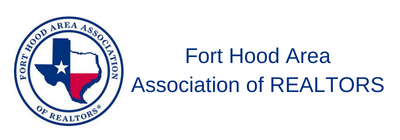Top 10 Tips to Having an Awesome Real Estate Website
For a website to succeed it needs proper design, layout, lead capture, stickiness, SEO, and more. In this session, Craig will provide the TOP 10 Tips on how to Improve Your Site and ensure it’s Awesome!
Instructor: Craig Grant
Wednesday, May 24th @ 3 PM EST

Click to rate this post!
[Total: 0 Average: 0]