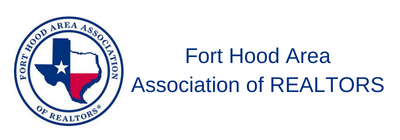Become Your Own Graphic Designer Using Canva
Canva is an incredible graphic design system that you can use on a computer (via Canva.com) or on mobile (via the app) and design just about anything for your marketing needs including business cards, flyers, brochures, social media posts, social media account header images, online ads and more. In this session, Craig will show you how to easily make real estate flyers, social media posts, account headers, infographics & more using Canva! For more information, go to www.Canva.com
Our Score
Video & Bonus Content is for RETI Members Only
Login or Sign Up to view this content

|
Member LoginForgot Your Password? |
Click to rate this post!
[Total: 0 Average: 0]