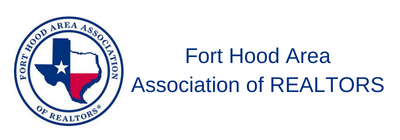File Management 101
Does your desktop look like the side of a Nascar ride? Does it take you 20 minutes to find a file on your computer because you forgot what you named it or where you save it to? In this video we will give you tips and advice on how to properly set up the documents on your devices for optimal file management.
Video & Bonus Content is for RETI Members Only
Login or Sign Up to view this content

|
Member LoginForgot Your Password? |
Click to rate this post!
[Total: 0 Average: 0]