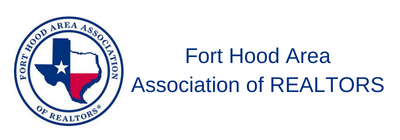Canva Pro Magic Grab
Canva’s Magic Studio (part of a Canva Pro paid account) has many great AI tools including Brand Hub, Magic Switch, Magic Design, Magic Video, Magic Animate, Magic Write with Brand Voice, Magic Media, Magic Presentation, Magic Expand, and more.
In this video, Craig will provide an overview of Magic Grab which allows you to click on an image and then separate it into layers. For example, let’s say there is an image of a person standing in front of a lake. You can click on Magic Grab and then be able to select the person, pick them up, move, and resize them separately from the background of the lake. It will not only allow you to adjust the layer of the person but also fix or heal the background of the lake where the person originally was so that you can’t tell they were there previously.
Video & Bonus Content is for RETI Members Only
Login or Sign Up to view this content

|
Member LoginForgot Your Password? |