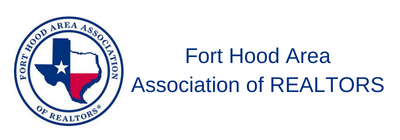Calling All Parents: Tech Tips & Tools to Monitor Your Kids Online
With mobile devices, social media, gaming, YouTube, messaging platforms, and more, it is not easy raising kids these days. And most parents struggle to figure out how to monitor their kid’s tech usage. And every time you think you’ve found a solution, your kid figures out how to circumvent your efforts, and then you are back to square 1 again.
If you are a parent who struggles with raising kids in this digital world, you don’t want to miss this webinar as RETI CEO and parent of 2, Craig Grant will share some tips on how to best manage this scary world.
Some of the Tips, Tools, and Resources covered include how to:
- Use wi-fi safely
- Have proper password protection
- Protect your devices with the best anti-virus
- Put parental controls on all your kids’ devices
- Disable incognito or private browsing
- Safe sites for them to browse, search, get news & more (list below video)
- Life360
- NetNanny
- Qustodio
- Bark.us
- And More
Instructor: Craig Grant
Video & Bonus Content is for RETI Members Only
Login or Sign Up to view this content

|
Member LoginForgot Your Password? |
Click to rate this post!
[Total: 0 Average: 0]