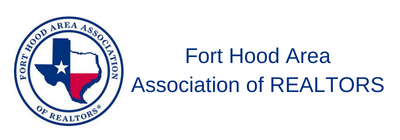BoxCryptor Encryption Extension
While some file storage solutions are better at security than others, none of them allow you to add extra encryption to files or folders that you want to really protect. Well, Boxcyptor is a free tool that allows you to add encryption to anything in one of your existing cloud file storage accounts including Dropbox, Google Drive, Box, One Drive & More. Check out this video to learn about and how to use BoxCryptor or click here to get the extension from the Chrome Webstore.
Our Score
Video & Bonus Content is for RETI Members Only
Login or Sign Up to view this content

|
Member LoginForgot Your Password? |
Click to rate this post!
[Total: 0 Average: 0]