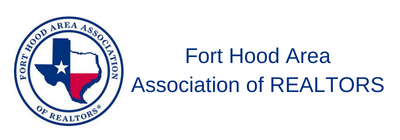Backing Up Computers
Bad things happen to your tech devices and when they do, they don’t give you any warning and they tend to happen at the absolute worst time. Plus common tactic hackers do is install Ransomware where they take over and encrypt your computer and hold you, hostage until you make a ransom payment. So it is vital that your devices are backed up at all times. In this video, RETI will show you how.
Video & Bonus Content is for RETI Members Only
Login or Sign Up to view this content

|
Member LoginForgot Your Password? |
Click to rate this post!
[Total: 0 Average: 0]