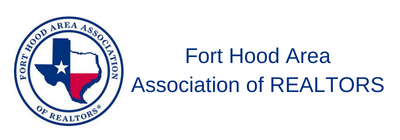Google Docs Overview – Full
Google Docs is Google’s Internet/Cloud-based office suite of programs. It is extremely easy to use, is extremely powerful & works seamlessly with Microsoft Office documents (Docs = Word, Sheets = Excel, Slides = Powerpoint, Drawing = Publisher, Forms = Access). In this session, we will provide a tour of the Docs suite and show how it can be a free option to help you wean yourself from depending on Microsoft Office.
Video & Bonus Content is for RETI Members Only
Login or Sign Up to view this content

|
Member LoginForgot Your Password? |
Click to rate this post!
[Total: 0 Average: 0]