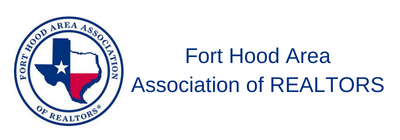Zipforms – How to Check History or Certificate on a Mac
ZipForms by ZipLogix is NAR’s partner for online contracts and forms management. This means as a member of NAR you are able to use ZipForms to help you work with clients and digitally sign agreements in an efficient and secure manner. In this video, we will show you How to Check History or Certificate in ZipForms.
Video & Bonus Content is for RETI Members Only
Login or Sign Up to view this content

|
Member LoginForgot Your Password? |
Click to rate this post!
[Total: 0 Average: 0]