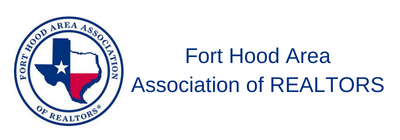Facebook Business Page Settings
Facebook is the world’s largest social network and one of the most popular websites on the Internet. And a smart thing to do is to have a business page on Facebook (see this video on how to set up your business page). Once your page is set up, there are a few settings that you might want to change or tweak to ensure your page is set up for optimal performance and your business is better protected from potential issues. In this video, we will highlight some settings you might want to consider changing.
Video & Bonus Content is for RETI Members Only
Login or Sign Up to view this content

|
Member LoginForgot Your Password? |
Click to rate this post!
[Total: 0 Average: 0]