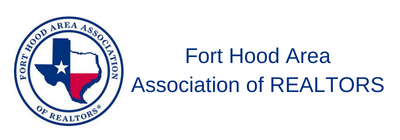Facebook Business Page Tip – Setting Up Post Attribution
A key setting in your Facebook Business Page you should address is called Post Attribution, which means what name users see when you post, like, share and/or comment when you are logged in as your business page. In other words, if your business page is name Mike Thompson Realty ABC, but you want users to see Mike Thompson REALTOR when you post, like, share, etc. you can do it and in this video, we will show you how.
Video & Bonus Content is for RETI Members Only
Login or Sign Up to view this content

|
Member LoginForgot Your Password? |
Click to rate this post!
[Total: 0 Average: 0]