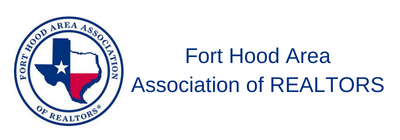Customizing Your YouTube Channel Links
As detailed in other videos, having a Channel allows you to upload, host, edit & promote any video on YouTube. And one key step you will want to do during the set up of your account is to make sure you add any of your important links (ex. your website, links to other social media profiles, etc.) to the header of your channel. In this video, we will show you how to customize your YouTube account or channel header with your own URL links.
Video & Bonus Content is for RETI Members Only
Login or Sign Up to view this content

|
Member LoginForgot Your Password? |
Click to rate this post!
[Total: 0 Average: 0]