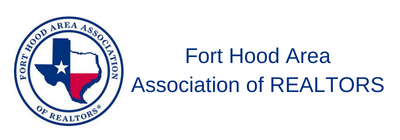Phillips Hue Smart Lights
Phillips Hue Smart Lights
Philips hue-colored light bulbs, lamps, and light strips are a popular choice for renters and homeowners alike. They are easy to install since you’re just replacing the bulbs and don’t require any rewiring. If you decide to move, you could take them with you but be sure to change them out before including them in advertisements or in use for any showings. The lights are controllable with an app on your phone that allows individual color and brightness customization including scenes for groups of lights in an area. They can also be controlled by voice when integrated with your favorite assistant. Lights can be synced with music or entertainment systems to add a fun effect. For larger rooms with lots of lights, this option will be more expensive than controlling via a switch. The one major downside is that if a guest turns the power off at the wall switch, you can’t turn them back on remotely. You lose the ability to control the lights at the wall without purchasing an addon switch, the standard version can be mounted anywhere but doesn’t blend in with other switches. Lutron now makes a dimmer for Philips Hue that goes over toggle-style switches but won’t work for rockers.
ADVANCED USERS:
If you’ve got a home hub such as SmartThings or Hubitat you could add an in novella switch which provides constant power to the bulbs and communicates with your hub to control the set of bulbs via Z-Wave. With a Hubitat hub & Lutron Bridge Pro, you can use Pico remotes to control both Lutron lights & Philips Hue lights simultaneously. This is a great option if you want to add colored lights in a certain area of your home and are already using Lutron switches elsewhere. Another option would be to add a Brilliant Home Control in place of existing switches, this offers a touch screen and dimmers that can be programmed to control a number of devices and operates over your home WiFi so it does not require an additional hub.
- Pros: _ Line up includes several options for your lighting needs including light bulbs, lamps, and light strips _ All hue lights are controllable with an app on your phone that allows individual color and brightness customization _ Can create custom scenes for groups of lights in an area. _ Easy to install and doesn’t require any rewiring. _ Can be controlled by voice when integrated with your favorite assistant and is compatible with Amazon Alexa, Google Assistant, and Apple HomeKit. _ Can be synced with music or entertainment systems to add a fun effect. _ If you’ve got a home hub such as SmartThings or Hubitat you could add an in novella switch which provides constant power to the bulbs and communicates with your hub to control the set of bulbs via Z-Wave. _ With a Hubitat hub and Lutron Bridge Pro, you can use Pico remotes to control both Lutron lights and Philips Hue lights simultaneously. _ A Brilliant Home Control can be added in place of existing switches, this offers a touch screen and dimmers that can be programmed to control a number of devices and operates over your home WiFi so it does not require an additional hub.
- Cons: _ For larger rooms with lots of lights, this option will be more expensive than controlling via a switch. _ The one major downside is that if a guest turns the power off at the wall switch, you can’t turn them back on remotely. You lose the ability to control the lights at the wall without purchasing an addon switch, the standard version can be mounted anywhere but doesn’t blend in with other switches. _ Setting up individual lights is very easy and straight-forward, but setting up rooms or areas with multiple lights and tying them together or setting up sequences can be a bit more complex for some users _ Custom configurations detailed under Advanced Users require additional devices and advanced technical skill and knowledge than most users are capable of
- LogoUrl
- Discount Type: N/A