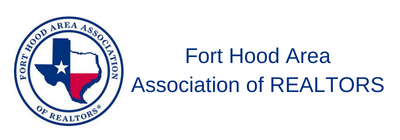Magic Plan App Overview
 Magic Plan ($9.99/mo on both iOS and Android) – What if I told you, you could measure a room standing in one place and without moving any of the furniture. And not only one room, but all of the rooms and create a floor plan of the entire property including a 2D, 3D and immersive tour while you are at it, plus create a branded floorplan brochure. Well be prepared to be amazed by Magic Plan in our video overview or go to www.magicplan.app for more details.
Magic Plan ($9.99/mo on both iOS and Android) – What if I told you, you could measure a room standing in one place and without moving any of the furniture. And not only one room, but all of the rooms and create a floor plan of the entire property including a 2D, 3D and immersive tour while you are at it, plus create a branded floorplan brochure. Well be prepared to be amazed by Magic Plan in our video overview or go to www.magicplan.app for more details.
Our Score
Video & Bonus Content is for RETI Members Only
Login or Sign Up to view this content

|
Member LoginForgot Your Password? |
Click to rate this post!
[Total: 0 Average: 0]