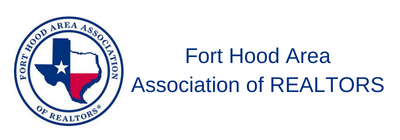Smart Thermostats
Smart thermostats are a popular option for jumping into smart home technology since they typically will pay for themselves within six to eight months of installation, and there are often rebates available through your local utility company. They allow you to adjust your temperature from your phone via an app anywhere in the world or by voice when paired with a voice assistant.
Our personal favorite, Ecobee comes with additional sensors that can be placed around your home. Google now also offers add-on sensors for its Nest lineup of thermostats. Each company has multiple models to choose from based on what features you want and the requirements for your HVAC system.
We’ve found that if you’ve already got voice assistants such as Amazon’s Alexa, you can save money by buying the cheaper version that doesn’t have this built-in.
Honeywell’s Wi-Fi-connected thermostats are commonly installed in new homes and are available at most home improvement stores. The new Lyric T5 also includes geofencing similar to Ecobee, along with what’s called “adaptive recovery,” which learns how long it takes to achieve the right temperature and plans ahead to reach that desired temperature whenever you want it.
Wyze Labs has continued to expand its line of affordable smart home products and now offers a thermostat. We had the opportunity to test one of the very first units. While we did struggle a bit to get it connected initially, it does get the job done and at a fraction of the cost of its competitors. If you’re someone who already has Wyze cameras or other devices in your home, this would be a great option. That way, you’ll be able to control everything within one app and at a great price.
Smart thermostats installation is easy however you’ll need a C wire or “common wire,” which some homes may not have. If a C wire is not available, there are some workarounds including using an adaptor, running a new 5-wire line from the HVAC system to the thermostat, adding a power supply connected to a nearby outlet, or selecting a battery-powered smart thermostat.
If you’re not comfortable with the installation, you can always call an HVAC company. Otherwise, Best Buy’s geek squad and Amazon Services are available to assist.
Video & Bonus Content is for RETI Members Only
Login or Sign Up to view this content

|
Member LoginForgot Your Password? |