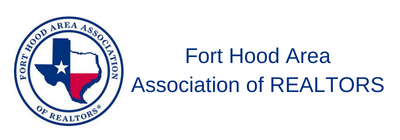Smart Security Cameras
(check out the video below of our review and breakdown of smart door locks)
Although battery-powered cameras have their perks, the delay in recording can be a deal-breaker. Here are a few reasons wired security cameras are a better option.
There are hardwired and plug-in versions of Wi-Fi cameras available which is an advantage over having to recharge batteries. With some camera systems, you’re able to record 24/7, though a subscription may be required.
Fully wired cameras, such as ones that are powered over ethernet (PoE) store the footage on a local hard drive called an NVR. The footage can still be accessed from an app or computer, but it can also be viewed directly on the device by adding a monitor. Advanced smart homes utilize the video feed from NVR to bring up a live feed on any TV in the house.
Setting up a PoE camera system is slightly more involved than wireless alternatives. After watching YouTube videos from people who have gone up to their attic and run the cables themselves, I decided it would be a better option to hire a professional.
I contacted the company recommended on the box, which basically acted as a lead source for qualified low-voltage specialists. Since we have a tech tube in our home that runs from the basement to the attic, the cost to install four cameras was only around $400. That said, it could run much higher depending on the location of the cameras and how complex it is to run the cables to a central location.The cameras themselves are powered by ethernet cables, so no outlets needed to be added. We installed one that watches over our driveway, another at the front entryway, and two in the backyard. This covered all entry points for our home.
We like that the footage is stored on the local hard drive, which is easy to access, in addition to being backed up in the cloud at no additional cost to us. The image quality is very good and pulls up much faster than wireless cameras we’ve tested in the past.
Check out the product review and/or video below to learn more
Video & Bonus Content is for RETI Members Only
Login or Sign Up to view this content

|
Member LoginForgot Your Password? |