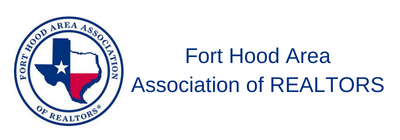How to Encrypt Your Files in the Cloud
Data Security – Cloud Encryption
Encryption is simply password protecting documents or folders to ensure that their contents can not be opened and read without your knowledge or permission. By encrypting items it makes you and your clients’ files and communications a lot safer and more in line with the code of ethics and the great part is it is easy to do and FREE!
Video & Bonus Content is for RETI Members Only
Login or Sign Up to view this content

|
Member LoginForgot Your Password? |
Click to rate this post!
[Total: 0 Average: 0]