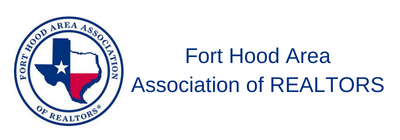Revolver Browser Extension
 Have you ever had several tabs open and would like to be able to rotate them? If so, then you might want to check out this video on the Revolver browser extension, which will automatically rotate through each of those tabs every 5 seconds. Great for setting up a slide show presentation of websites or sponsors you want to showcase at your office or during an event. For more information watch this video or click here to get the extension from the Google Chrome webstore.
Have you ever had several tabs open and would like to be able to rotate them? If so, then you might want to check out this video on the Revolver browser extension, which will automatically rotate through each of those tabs every 5 seconds. Great for setting up a slide show presentation of websites or sponsors you want to showcase at your office or during an event. For more information watch this video or click here to get the extension from the Google Chrome webstore.
Our Score
Video & Bonus Content is for RETI Members Only
Login or Sign Up to view this content

|
Member LoginForgot Your Password? |
Click to rate this post!
[Total: 0 Average: 0]