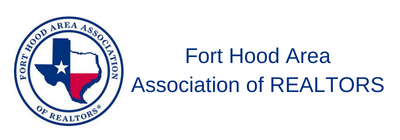Public Wifi
While it can be convenient to pop into the local coffee shop and use their free wi-fi connection to get some work done online when you are on the run, it can also be very dangerous. Most people don’t realize this, but public/unsecured wifi is one of the easiest entry points for hackers. In this video, we will explain the dangers of public wifi and provide you some tips on how to be safe using the Internet when you are out in public.
Video & Bonus Content is for RETI Members Only
Login or Sign Up to view this content

|
Member LoginForgot Your Password? |
Click to rate this post!
[Total: 0 Average: 0]